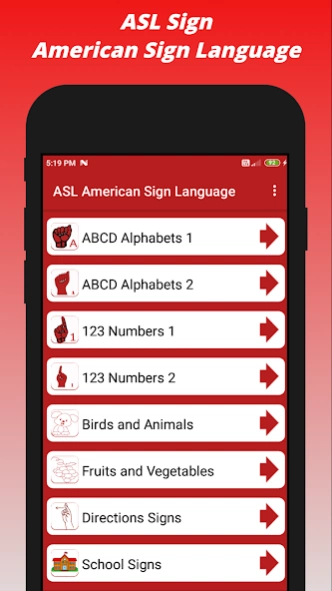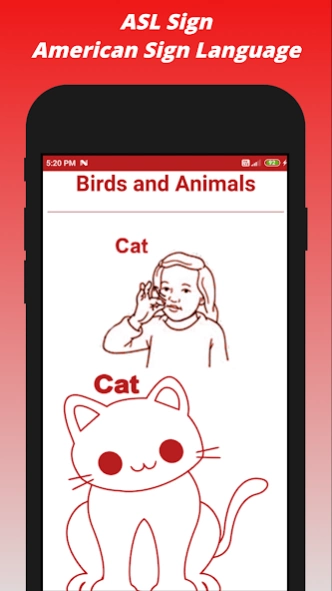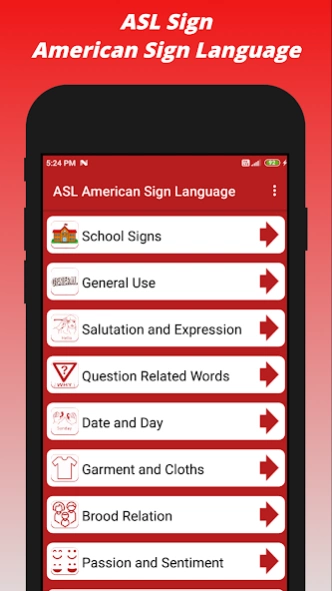ASL American Sign Language 1.9
Free Version
Publisher Description
ASL American Sign Language - ASL American Sign Language for Beginners
ASL American Sign Language App have been organized into various sections which start with basics such as alphabets and numbers to the advanced level.
Learn ASL American, Czech, British, Estonian, French, German, Austrian, Italian, Japanese, Latvian, Lithuanian, Polish, Portuguese, Brazilian, Romanian, Russian, Spanish, Swedish, and Turkish sign language.
ASL American Sign Language App collections of Categories are below and provide all this Topic Like,
ABCD Alphabets Sign,
123 Numbers Sign,
Birds and Animals Sign,
Fruits and Vegetables Sign,
Directions Signs
School Signs
General Use Sign,
Salutation and Expression Sign,
Garment and Cloths Sign,
Brood Relation Sign,
Passion and Sentiment Sign,
Glow and Colors Sign,
Foodstuff and Snack Sign,
Body Fitness and Health Sign,
Clock and Time Sign,
In the Household Sign,
Antonyms Sign,
Funds Capitals and Money Sign
Etc...
ASL Master Sign Language is a best Sing language for Deaf peoples.
Features:
- User friendly App
- Use Offline App Also.
About ASL American Sign Language
ASL American Sign Language is a free app for Android published in the Teaching & Training Tools list of apps, part of Education.
The company that develops ASL American Sign Language is Hindi Infoware. The latest version released by its developer is 1.9.
To install ASL American Sign Language on your Android device, just click the green Continue To App button above to start the installation process. The app is listed on our website since 2023-12-06 and was downloaded 7 times. We have already checked if the download link is safe, however for your own protection we recommend that you scan the downloaded app with your antivirus. Your antivirus may detect the ASL American Sign Language as malware as malware if the download link to com.bhbharesh.ASLAmericanSignLanguage is broken.
How to install ASL American Sign Language on your Android device:
- Click on the Continue To App button on our website. This will redirect you to Google Play.
- Once the ASL American Sign Language is shown in the Google Play listing of your Android device, you can start its download and installation. Tap on the Install button located below the search bar and to the right of the app icon.
- A pop-up window with the permissions required by ASL American Sign Language will be shown. Click on Accept to continue the process.
- ASL American Sign Language will be downloaded onto your device, displaying a progress. Once the download completes, the installation will start and you'll get a notification after the installation is finished.